By default Sql server 2005 does not support remote connection using TCP/IP.
This error generally occur when you try to connection a remote or network server using IP address or server name.
Now the question arises how to make enable remote connection for sql server 2005.
Here is the solution:-
Start >> Programs>> Microsoft SQL Server 2005 >>Configuration Tools >>SQL Server Surface Area Configuration
This following images display graphical represents of solution.
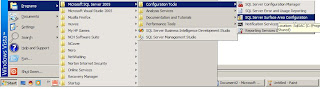
Follow steps highlighted in red
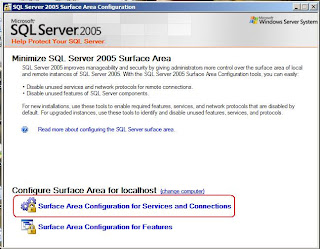
Follow steps highlighted in red
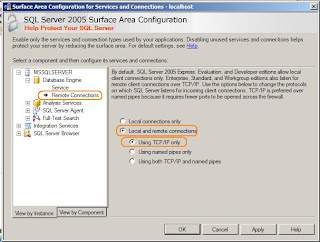
Now press apply and ok.
By pressing OK. the current settings will not take effect. To make these settings effective you have to restart sql server.
Go to start >> Run >> services.msc
press Ok
it will dispaly services window. now go to "SQL Server (MSSQLSERVER)", right click and "Restart service to take effect"
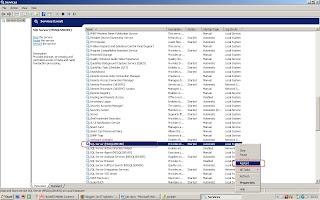
If still this will not work try restarting your system/pc
This error generally occur when you try to connection a remote or network server using IP address or server name.
Now the question arises how to make enable remote connection for sql server 2005.
Here is the solution:-
Start >> Programs>> Microsoft SQL Server 2005 >>Configuration Tools >>SQL Server Surface Area Configuration
This following images display graphical represents of solution.
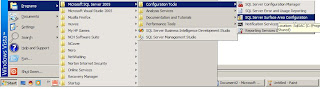
Follow steps highlighted in red
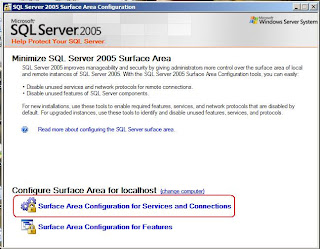
Follow steps highlighted in red
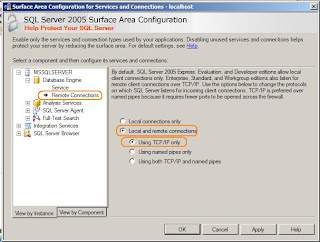
Now press apply and ok.
By pressing OK. the current settings will not take effect. To make these settings effective you have to restart sql server.
Go to start >> Run >> services.msc
press Ok
it will dispaly services window. now go to "SQL Server (MSSQLSERVER)", right click and "Restart service to take effect"
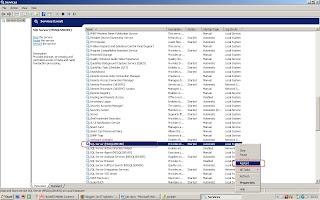
If still this will not work try restarting your system/pc



