How to create User Login in Sql Server 2005/2008
Note - You must be a member of "system admin" to create a new user or database.
Following is the steps to create user login in database for database level security :-
Step 1 .
Open Sql Server >> Enter User Name >> Enter Password >> Click Connect
Step 2 .
Open Security >> Logins >> Right Click >> New Login
Step 3.
Enter login name >> Select Radio button "Sql Server Authentication" >>Enter password>>Enter confirm password>> Un-Check Enforce password policy >> Click Ok
Step 4.
Right click on Databases >> Click new database
Step 5.
Enter Database name>> Owner "<default>" >> Click Ok
Step 6 .
Open Newly created database (My Case it is Test)>> Security>> Users>> Right click on dbo >> New users.
Step 7.
Enter user name>> Login name >> default schema enter "dbo">> Celect check box db_owner>> Select check box db_owner >> Click Ok
You are done with user creation.
To make sure user is created and working, please re-login using your newly created user name.
Note - You must be a member of "system admin" to create a new user or database.
Following is the steps to create user login in database for database level security :-
Step 1 .
Open Sql Server >> Enter User Name >> Enter Password >> Click Connect
Step 2 .
Open Security >> Logins >> Right Click >> New Login
Step 3.
Enter login name >> Select Radio button "Sql Server Authentication" >>Enter password>>Enter confirm password>> Un-Check Enforce password policy >> Click Ok
Step 4.
Right click on Databases >> Click new database
Step 5.
Enter Database name>> Owner "<default>" >> Click Ok
Step 6 .
Open Newly created database (My Case it is Test)>> Security>> Users>> Right click on dbo >> New users.
Step 7.
Enter user name>> Login name >> default schema enter "dbo">> Celect check box db_owner>> Select check box db_owner >> Click Ok
You are done with user creation.
To make sure user is created and working, please re-login using your newly created user name.


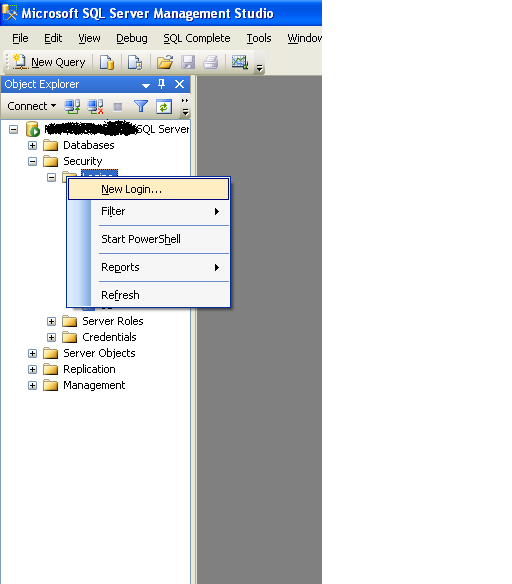

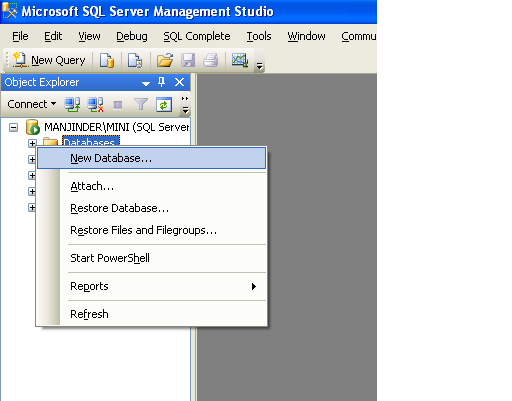






3 comments:
Thankyou for such an informative post, I had the problem and didn't know how to create user login in SQL and your post has solved my problem. Thanks again. :)
My cousin works as an IT member and he gives so many people solutions to their problems. Not a lot of people know how to solve these problems themselves and so people give great help. If I could do the kind of things that my cousin does, I would be helping people out too.
http://www.nyitservice.com
The step-by-step instructions greatly simplify the task in terms of creating a new user. We just need access to the settings as a system administrator
Post a Comment